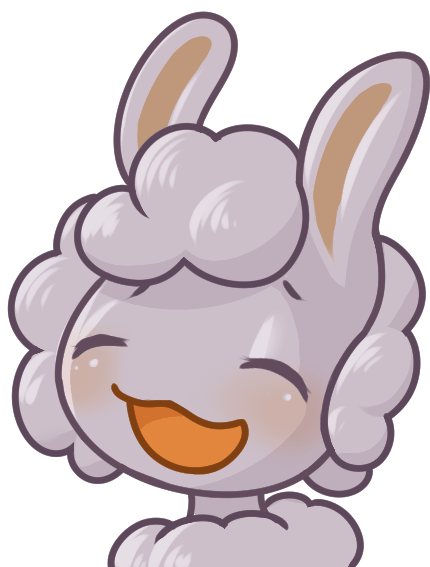I tried earlier today and I had no luck actually getting an instance running
It would help if the explanation was specific to a raspberry pi
Do yourself a favour and don’t host it, yet. Lemmy is not quality software. You have 3 options here:
- pay someone to take care of it for you
- learn more about computer management and computers in general, first; then host it
- ignore the first two options, which will inevitably lead to your instance crashing and burning
Best of luck!
Crashing and burning would be similar to most my other projects
I mean… You’d learn so much. Crash and burn maybe, but call it a win for all the knowledge you gain in the process.
Crashing and burning (in a non-production environment) is an excellent motivator to develop necessary skills; being unafraid to break things and fix them when they inevitably break helps you get a deeper understanding of how the systems work, for what it’s worth.
And crashing and burning in a production environment is an excellent thing to laugh at in 20 years
Agree with others here. Ansible isn’t for beginners and neither is a Lemmy instance.
Try some other projects first, maybe some docker containers that involve a reverse proxy.
For example, NextCloud is a very useful thing to set up as a project, but I would say that you specifically need the new Pi 5 with plenty of RAM for that. The Pi 4 doesn’t handle a full NextCloud installation well.
I have the pi5 with 8gb of ram. Is that enough?
Oh yeah I think so. Honestly NextCloud is slow on any platform, so don’t be surprised if you’re not impressed. But it’s a neat project to set up.
You tried what exactly earlier today?
I was following the steps on the Lemmy-ansible github page
And which step in this process did you get stuck, and what were the errors, if any?
You gotta give us some more info here.
Step 7. I dont have the errors now but I don’t think I had ansible or ssh set up correctly
I dont really understand it as this is the first thing I am trying to selfhost other than a minecraft server.
SSH may be installed on the pi but may need to be enabled. That was the second to last bullet point in the requirements. The final on being to install Ansible. If you did not get the requirements taken care of, installation will not be successful.
Please first try to SSH into your pi. Once you have that done, you should install Ansible. After that, you should be able to run the playbook from step 7 and we can proceed from there.
Do I do that from my normal pc? I’ve never used ssh before
I’m not trying to be mean, but I think you might be trying to jump straight into the deep end before learning to swim. While the commands have been included in the guide in order for you to be able to install this, it really does help to understand what those commands do, and what they mean. I suggest first getting to know your pi a little bit better, learning how to get SSH going on that and then moving on to installing Ansible. There’s information on the raspberry pie website on how to get SSH enabled on your pi.
Alright, thanks for trying to help. Will I need ssh on my main pc to get it to work on my pi?
Also in the comment this one is replying to, I meant to say set up correctly
And what exactly happens?
I’ve replied to a different comment in this thread about what happened already
I don’t see anything like that in this thread. If you want people’s help, help them help you and provide sufficient information about your problem.
This it should be no issue for you to copy and paste that answer in our conversation.
If I’m supposed to be reading that top comment I don’t see where you state what your results were. You apparently “had errrors” but neglected to note any down and now “you don’t” have errors.
I second this. If you want people to help you tell us
- what did you try to achieve
- what command did you issue
- what is the problem
Meaning what did you type, what did you expect it to do and what is the error. Copy the code ideally, alternatively send a screenshot. Once you provide this, we will be happy to help.
Lol. It should also be no issue for you to find the comment and read their answer
They’re asking for quite detailed help for a reasonably difficult project, the least they can do is supply all the info to the people trying to help.
deleted by creator
Needlessly dismissive for someone who needs help. Yes he is probably in over his head but who hasn’t been.
…that was meant to be a joke. I had a gut feeling I should have used a tone indicator. My bad
No I didn’t
As a self taught self-hosting enthusiast i wouldn’t recommend ansible to a beginner. I know that sounds backwards as absible makes everything easy and does all the work for you but that’s also part of the problem. It would be like jumping behind the wheel of a self driving car without knowing how to drive at all. When (not if) something goes wrong it could go wrong hard and you’d lose the whole instance.
It’s better to start with some other self hosted projects that interest you to get a feel for the process and software like docker then work your way up to bigger things like lemmy. I consider myself fairly versed in the process and lemmy still gave me some issues to set up and my pixelfed instance still won’t federate despite my best efforts. I’m pretty sure i know the issue, i just need to get around to fixing it.
Last thought, the raspberry pi is a pretty impressive little pc for it’s size and price point but you might find yourself quickly burning through resources depending on the number of active users you have and how heavily you use it.
I agree completely with self hosting lemmy for a beginner. But disagree completely about ansible.
Learning to script your environment is extremely useful for stability, maintainability, and security.
Learning how to use your pi to run a reverse proxy to a self hosted blogging site would give you plenty of hands on starter experience. Run docker and portainer and mess with docker config files from a webgui to see what work and what doesn’t.
Could you give somd examples of something to selfhost? I am only really aware of selfhosting lemmy and other fediverse stuff
Replace existing online services you use with self hosted ones.
So, I’m not new to this (omg it’s been 6+ years now wtf) but I don’t host a lot of stuff, and it’s been pretty easy to poke at; I’ve got:
- plex
- minecraft (bedrock and java)
- freshrss
- rustdesk
- home assistant
- vaultwarden
- pihole
- actual (budget software)
Running in docker containers, along with a few of the built-in plug-and-play services on my nas. Of that list, plex, minecraft, freshrss, rustdesk, and vaultwarden were very easy to setup in my situation. Rustdesk is a really good remote control program/service, vaultwarden is a fork of the bitwarden server, and plex was almost comically simple to get going as a media host.
I’m still getting my pieces together for my first server but I’m definitely gonna look into actual!
You could set up a dns based ad-blocker like pihole and a vpn like wireguard to tunnel your phone back into your home network so you have ad-blocking on the go, too. That’s a semi beginner protect with plenty of tutorials to pick from.
You could run nextcloud, syncthing, or immich to make your own cloud at home but that might need more than a basic pi setup.
I actually set up pihole today!
It’s a great software to run. I like to watch youtube tutorials that explain things step by step so i can understand what happens. If i find a good video i’ll see what other software that channel may have a tutorial on and if that software may interest me.
Replace existing online services you use with self hosted ones.
Find some nerd and offer him feet pics to do it for you. Thats how I handle most of life’s problems.
Alternatively, if you are artistically talented, offer to draw them yiff in exchange for tech help. Humans are so 1990s.
This is the way
This is the one I use to host on a vps. No clue on it’s deployability on a pi.
https://github.com/ubergeek77/Lemmy-Easy-Deploy
It’s auto installs and updates. Just need to forward the DNS for your instance to whatever domain name you like. It’s pretty straight forward from the documentation.
Acronyms, initialisms, abbreviations, contractions, and other phrases which expand to something larger, that I’ve seen in this thread:
Fewer Letters More Letters DNS Domain Name Service/System IP Internet Protocol SSH Secure Shell for remote terminal access
3 acronyms in this thread; the most compressed thread commented on today has 2 acronyms.
[Thread #378 for this sub, first seen 27th Dec 2023, 03:35] [FAQ] [Full list] [Contact] [Source code]
I host it in a Truenas BSD Jail, and the process was as straightforward as compiling and running any other Rust / Postgres project. Which error did you get?