I’ve always had issues with the modems provided by ISPs and the current one is acting up again. The discussions I’ve found on the internet are rather limited, and I couldn’t parse if there are issues I should be aware of (like say, issues with the ISP or accidentally bricking the modem). Is there anything I should be aware of?

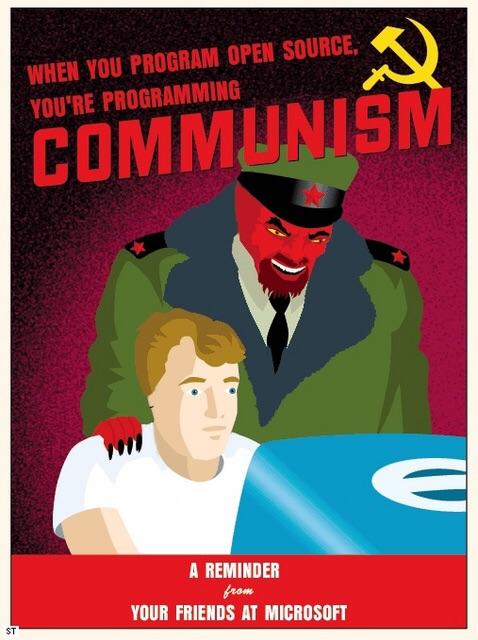
I think there might be some country differences as there is no reference to “renting” the modem in the bills. Other times I’ve had them replaced it was even free of charge. I suppose I’d be okay with paying some fee whenever I have to give it back later on, I’m just concerned if the ISP can detect the different firmware and disable it or other things that’d make the effort be for nothing.
In my part of the world, you can use any router or software, but if it’s not on their list of supported routers you don’t get support to fix the router or get internet service working.
Once you put a completely different software on the router, they shouldn’t have any way to identify it as their hardware over the internet. It would just look like “generic router using X protocol” to them. But to know more about what is allowed, it is best to check your ISP’s website.
As for if your chosen firmware supports their router, check the firmware’s compatibility list for your isp router’s model.
Edit: Oh one last thing, I’d try to get a copy of your router’s original firmware before overwriting it. Most routers have a way to flash firmware to it from a USB stick. And also seek out your router model’s manual.
Oh, and also find out how your network is configured now. For example, I have access to an isp provided modem and an isp provided router, and both are in my house. Currently, I use their modem but my own router. If you only have one device in an apartment, it may be that the modem is elsewhere on the premises, maybe shared with other tenants, or it is possible that you have a combination modem/router.
That is good to hear, will look more into it then.
This one seems to be a modem-and-router model as the fibre goes straight into it. Either way the issue is definitely the one in here, since just doing a factory reset already fixes the issues. I’ll research it more on the coming months and see if it works out. Thanks!