I recently made a post asking about getting spotify cheaper via vpn.
My question to everyone: how do you decide what to download?
Do you just grab everything, do you use last fm, do you erase music that you never listen to?
Storage is cheap, and music (even in FLAC format) is small. You can fit tens of thousands of songs into a terabyte.
I download anything and everything. An artist I enjoy? Entire discography. I’ve only heard one song? Entire discography–there may be more I might enjoy! An artist in a genre I like but I’ve never heard? Entire discography.
I’m at over 125k songs, and I still feel like my collection is a sliver. I eventually want to reach 1m songs and truly become my own Spotify. Finding songs I’ve never heard before and that I end up loving in my own collection is a joy I can’t describe.
This. Just search for open directories and download entire music collections from the web to the download folder. Then dump them into MusicBrainz Picard and move whatever has proper tags into your music library. Finally, play the newly downloaded songs in random order.
The amount of stuff out there is amazing! I discovered all kinds of genres streaming services never would’ve recommended to me. Truly widens your palette.
How do you decide what to listen to? I assume you don’t listen to multiple entire discographies
Random works pretty well, but PlexAmp has a lot of ways to curate playlists, and that’s what I’ve been using for my local collection.
I actually listen to music on Twitch a lot. I follow a handful of streamers who play music I like, and are always playing stuff that is new to me, and kindly list track IDs on the video feed.
I hear a song I like by an artist I am unfamiliar with and then guess what…? Entire discography.
Whatever I feel like listening to that day. In that regard it’s no different than having a massive Spotify/Apple music library
If I wanna listen to something and I don’t know what, I just let LMS give me a random album and see what I get!
Interesting. Do you just listen on Random all the time, with maybe favorites or whatever?
Depends. I tend to listen to whole albums, so I let LMS give me a random album if I wanna hear something new. If I’m in the mood for whatever, I do random mixes in LMS. LMS also has a music similarity feature (with plugins) that will play related songs after an album, too, so that also helps me find new stuff that sounds like stuff I already like
Hol’ up: Let’s say the average size for a song (in FLAC format) is 30MB. 125k × 30 = 3’750’000 MB, or 3TB+!
Thas a lot of storage. O.o
A single drive of that size goes for less than $100 USD (sometimes much less!). It’d actually be more economical to get an 8TB device for less than 2x the price. I’d suspect most folks in this community have far more than 3TB available…
36 TB usable space on my NAS… Music doesn’t even make a dent
Good on ya, with that much storage I would do that too :P
I’m about to build my first NAS, and intend to start with 8TB - for family backups, photos, music, TV shows, and self-hosted apps. That’s why the thought of dedicating 3TB, or ~1/3 of my entire storage, to music alone sounds nuts in the eyes of a beginner like me😂
But I guess it’s true what they say: Storage grows with time! Although I don’t wanna know how many songs you’ll have when I catch up to your current number…
You pretty much calculated spot on! ;)
FLAC is good, but not necessary for background listening. At 192k the average song is ~ 5Mb. 100k x 5 = 0.5 TB.
Noob here: How do you handle editing tags and album covers on that large amount of music? I recently started to experiment with learning how to use a batch script on mkv files to edit their metadata and was wondering if there was something similar with music files?
If I like it I download it, save the whole album or discography. Archive everything. Never delete. Same for books and movies and shows, though I find myself watching less of those lately.
I do the same. If i like them i download the discog. Gotta do something with 200tb nas
https://github.com/RandomNinjaAtk/arr-scripts/tree/main/lidarr downloads automatically. I don’t really decide. I add artists when I see one missing.
It’s more important to contribute to musicbrainz than to my library. If musicbrainz has it, I can dosnload it, if not, I can’t download it either.
So far I really haven’t had musicbrainz be missing any artists or songs, idk if its different if you listen to indie or niche music though
To everyone in here saying they download entire discographies, great! I agree. But the follow up question is how do you even find out about new (to you) artists that you might like? I’ve cross referenced the library I have (about 27k tracks) with the “similar artists” sections of Spotify, last.fm, etc, and I feel like I’m just going around in circles. All of the similar artists are just similar to each other and I have all of it already. How do you branch out?
In previous years I’ve found new stuff using Pandora Radio, Youtube Music, and occasionally just by browsing music communities. Reddit’s listentothis sub used to be really good for finding relatively unknown bands a number of years ago.
Pandora Radio advertises that instead of doing a basic genre or artist comparison, each track they have is manually analyzed for specific aspects of the track like “call and response”, “wall of sound”, “excessive vamping”, so it makes connections crossing genre lines.
Listen to independent radio stations. Usually can find a stream link online and plug into a music player app.
I’m an old man. “Back in my day”, we heard by word of mouth, the radio, browsing at music shops, etc.
We can still do that in the digital age. When someone posts a random song, anywhere, check it out. Try checking out internet radio of genres you like (I’m finding a lot of Classical this way currently). Check out Bandcamp and IRL music store every once in a while just see what calls to you. Sometimes, let the cool album art guide you ;)
I’ve never found similar artists to be helpful. Most of the time it’s just a worse version of the thing I like. I don’t really like stuff that sounds very samey though.
Depending on how diverse your taste is, you could always try to branch out to something outside of “similar artists”. Just look up genre names and start checking them out. If you find something you like, you can use the same " similar artists" approach on an entirely new search space.
deleted by creator
If i like it.
I like a song from a artist so I download the entire catalog. Lossless where I can
Like other people, whole discographies. Artist URL straight into deemix and let it do it’s thing.
For finding new music, I mostly rely on radiostations such as Kerrang! and YouTube subscriptions or recommendations.
MP3 320 is what I go for, I don’t have the equipment to benefit from FLAC.
I set and forget too, never delete. You never know when it’ll become impossible to get that data back if you want it.
You should check out last.fm (or musicbrainz, which I prefer since its open source). You connect your apps to it (Plex, tidal, Spotify, etc), they send over songs as you listen to them, you can rank them as love or hate (and some other stuff) and they curate playlists and artists that they think you’ll like based on your listening habits
bandcamp is awesome.
Band camp Fridays are cool too when they give up their cut so artists get 100% of sales.
If I find something and I don’t have it, yet, I download it.
Bandcamp has been pretty good for me to find the stuff I like listening to.
Honestly i mostly download songs on .mp3 format individually.
Unless someone has been kind enough to compile the entire album on a .zip file
I just download .MP3 or m4as of everything I add to my liked songs on Spotify. I pay for Spotify, but the offline functionality is bogus so I also keep regular copies of everything and don’t rely on whatever dumbass propriety offline format Spotify uses because it never actually plays anything when offline that way.
Soggfy is great if you are paying for Spotify anyway.
This seems like double work, do you have this automated?
I kinda did last time I needed to download anything. Not sure if it’s still working though. I used an app that would find and convert the songs out of a playlist from YouTube and other sources. But even at that time, it was a pain finding what I used; plenty of things claimed to do this but most of them were defunct and didn’t function.
I just set up lidarr with all artists I like listening to and tell it to download everything they’ve made. That’s how I have about 700gb of flac files
I use Spytify, so I “download” my songs real time in the background. If anything it makes me more intentional about what I do grab. Grabbing the entire discography of an artists may take a day, so a little pre-veting is necessary. you find out why some of the big names only have 1 or 2 hits out of a hundred, but you also find some great songs that didn’t make it.
I’ll usually aquire a few albums at a time. I’ll give each song a quick pass (jumping to random parts) to determine the following
- is the song awful and/or nothing like what the artist normally does = Delete.
- is there dead space (a really long start/end of silence) or random talking/noises = trim
- is it the volume stupidly loud/quiet compared to other songs = fix*
- stupid rap section in the middle for no reason (thank god that trend is basically gone) = cut
- what playlists does it belong in?
*I use MP3Gain for bulk volume adjustment, it does pretty good and is non-destructive, though not every player respects the adjustment (a tag in metadata or something)
I don’t catch everything doing this, mostly because I spend a few seconds on each song, but it does filter out a lot.
Sometimes it takes a few listens to decide “I dont like this song” - delete.
I’m not a completionist (or try not to be) for albums/artists. If I don’t like the song, its gone. If there’s one part of a whole that I don’t like, its chopped out.