

Horses can’t just go galloping around everywhere. It’s hard on them, hard on their hooves if they’re carrying a rider, and they require distance to get up to that speed. They have limited endurance, and if they eat right after a hard gallop, then they get bloat and die a painful death. Trust me, a bicycle is faster, and easier, and all around better unless you’re commuting around the hills and backcountry.



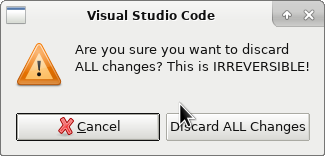


Nothing. It’s gimmicky and boring.